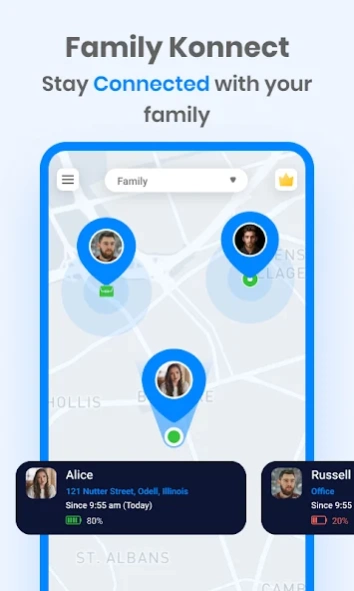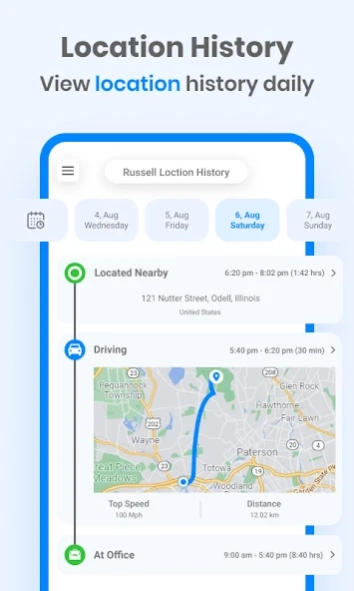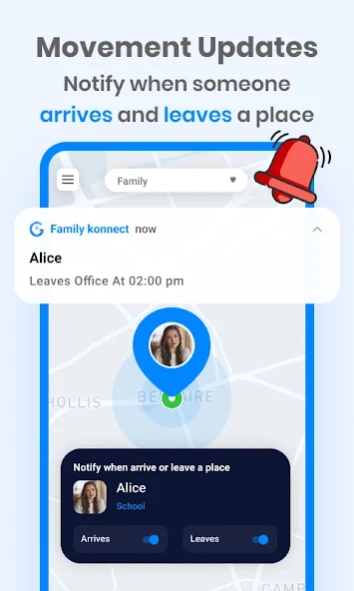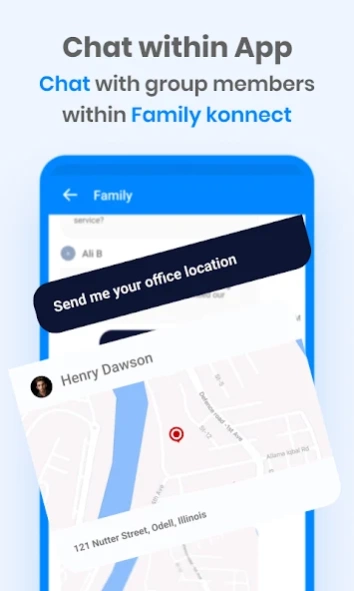Find My Phone - Family Locator 5.3
Free Version
Publisher Description
Find My Phone - Family Locator - Locate lost mobile and family members in seconds via find my device app
We came up with a new way to protect your loved ones. Find my Phone - Family Locator app, comes with a complete safety set of the private family live map, chat, places alerts, crash detection, Find my device, and driving reports.
Find my friends feature provides a real-time location-sharing service allowing families to privately share their location information and communicate with each other.
Find my Phone - Family Locator helps you to be safe and coordinated via real-time alerts. Our number of features e.x safe driving, personal safety, and location Safety help our members to stay safe every second. To do so your family member must have the find my friends app installed on their phone.
Find My Friends Location Sharing 🔥
Find my device - Family Locator cannot be installed on the phone secretly
It can only be used with your family member’s consent, which will allow you to share your location with them at any time and in real-time. Location cannot be shared without the user’s consent. You must have an active internet connection to use the Find my Phone - Family Locator app.
Protect and connect your Family and Friends 💑
You can connect with your loved ones even if you are a long distance away because it’s a modern solution, designed to mitigate your friends and family's safety concerns. Find My Phone - Family Tracker app gives you the real-time location of your lost or misplaced phone so that you can locate and easily find lost phone. It also allows you to communicate with your family members through a private chat feature. Find my device - family tracker app allow your safety for your family on a private map with real-time location updates that are only visible to your family
With Family Phone Finder you can also
👍 find and locate your lost phone in seconds
👍 Ring your silent phone if its misplaced or lost
👍 Create private circles with people of your choice
👍 Create GEO fence-based safe zones in circles, such as home, office, and school
👍 Get notified when your family leaves or arrives at a place
👍 Complete location history of all circle members' trips
👍 Chat privately with your family
Driving Safety for families 🔥
Detects overspeeding and notifies family members about finding family phone locator
If your phone is stolen, you can find it through the family phone finder feature
How does the Find My Friends Feature help you?
Low Battery Detection 🪫
With the find my device - find family phone locator feature, if any circle member runs out of battery, all circle members will get a notification, so they can remind that member to charge their phone. You can locate your lost phone so it also finds your lost phone by ringing it even if it is on silent mode.
We Care for your privacy
We value your privacy above everything else, so be the first among your friends and family to download the Family Konnect app and add your loved ones to the circle, and be updated about their safety.
https://familykonnect.app/privacy_policy
https://familykonnect.app/terms_of_use
About Find My Phone - Family Locator
Find My Phone - Family Locator is a free app for Android published in the Geography list of apps, part of Education.
The company that develops Find My Phone - Family Locator is Konnect Apps. The latest version released by its developer is 5.3.
To install Find My Phone - Family Locator on your Android device, just click the green Continue To App button above to start the installation process. The app is listed on our website since 2023-08-30 and was downloaded 3 times. We have already checked if the download link is safe, however for your own protection we recommend that you scan the downloaded app with your antivirus. Your antivirus may detect the Find My Phone - Family Locator as malware as malware if the download link to privotech.gps.phone.tracker.locator is broken.
How to install Find My Phone - Family Locator on your Android device:
- Click on the Continue To App button on our website. This will redirect you to Google Play.
- Once the Find My Phone - Family Locator is shown in the Google Play listing of your Android device, you can start its download and installation. Tap on the Install button located below the search bar and to the right of the app icon.
- A pop-up window with the permissions required by Find My Phone - Family Locator will be shown. Click on Accept to continue the process.
- Find My Phone - Family Locator will be downloaded onto your device, displaying a progress. Once the download completes, the installation will start and you'll get a notification after the installation is finished.